Zing MP3 is a popular music streaming platform in Vietnam, offering a vast library of songs across various genres. While streaming is convenient, you might want to download your favorite tracks for offline listening. This article explores different methods to download music from Zing MP3, allowing you to enjoy your favorite tunes anytime, anywhere.
Understanding Zing MP3 Download Options
Zing MP3 provides various subscription plans, each offering different download options. Free users might have limited download capabilities, while premium subscribers enjoy unlimited downloads. Before proceeding, it’s essential to understand the specific download privileges associated with your account type.
Downloading Music with Zing MP3 Premium
Subscribing to Zing MP3 Premium unlocks a world of advantages, including unlimited downloads. Follow these simple steps to download music with your premium account:
- Log in: Access your Zing MP3 account using your credentials.
- Find your music: Navigate through Zing MP3’s extensive library and locate the song you wish to download.
- Initiate download: Click on the download button, usually represented by a downward arrow icon, next to the song title.
- Choose download quality: Select your preferred download quality, ranging from standard to high fidelity, based on your preference and available storage.
- Download progress: Monitor the download progress in the designated download section of the app or website.
Exploring Alternative Download Methods
While Zing MP3 Premium offers the most straightforward download experience, there are alternative methods you can explore:
Third-party Download Managers
Several third-party download managers facilitate downloading music from various platforms, including Zing MP3. These managers often provide features like faster download speeds and the ability to download multiple songs simultaneously. However, exercise caution when using such tools and ensure they are from reputable sources to mitigate security risks.
Screen Recording Software
Screen recording software can capture audio playing on your device, effectively recording the music streaming from Zing MP3. While not a conventional download method, it can be a workaround for recording specific segments or tracks unavailable for direct download.
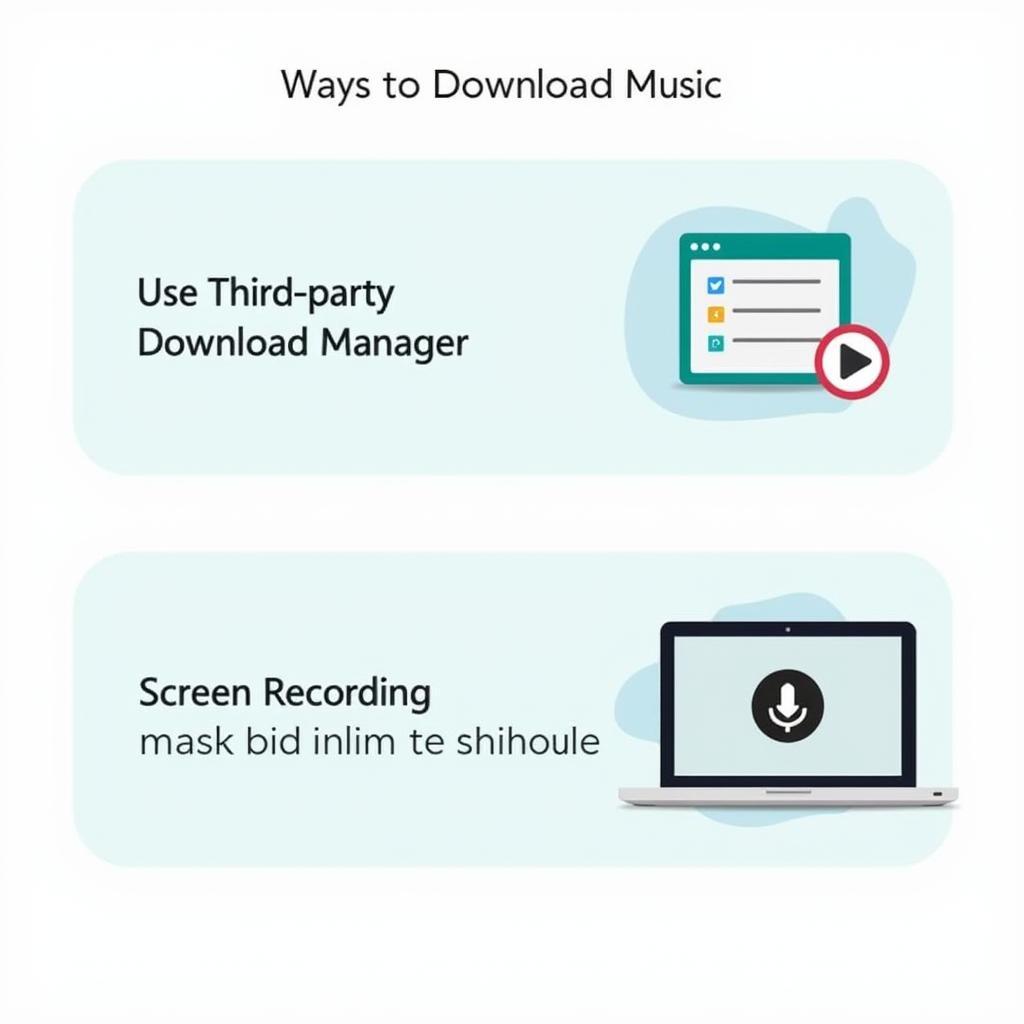 Alternative Music Download Methods
Alternative Music Download Methods
Zing MP3 Download: FAQs
Can I download music from Zing MP3 for free?
Zing MP3’s free plan might offer limited download capabilities for specific songs or promotions. However, unlimited downloads are typically a premium feature.
Where can I find my downloaded music?
Downloaded songs are usually stored in a designated “Downloads” folder within the Zing MP3 app or your device’s default music storage location.
Can I transfer my downloaded music to other devices?
Yes, you can typically transfer downloaded music files to other devices, depending on file compatibility and digital rights management (DRM) restrictions.
What if I encounter problems downloading music?
If you face difficulties, Zing MP3’s support page provides troubleshooting tips, or you can contact their customer service for assistance.
Need More Music?
Looking for specific songs? Check out these popular tracks available on Zing MP3:
Downloading your favorite music from Zing MP3 enhances your listening experience, allowing you to enjoy your curated playlists even without an internet connection. Whether you opt for the convenience of Zing MP3 Premium or explore alternative methods, always prioritize safe and legal ways to access and enjoy music.
Still need help?
Contact us for support:
- Phone Number: 0931222730
- Email: [email protected]
- Address: Đường Số 16, Tân Hưng, Bà Rịa, Bà Rịa – Vũng Tàu, Việt Nam.
We have a dedicated customer support team available 24/7 to assist you.