Install Mp3 Zing On Kodi and unlock a world of Vietnamese music. This guide will walk you through the process of accessing your favorite Zing MP3 tunes directly on your Kodi media center.
Kodi is a powerful media center that allows you to access a vast library of content, including music, movies, and TV shows. While Kodi doesn’t natively support Zing MP3, there are ways to integrate this popular Vietnamese music platform into your Kodi setup. This guide will explore different options to get your Zing MP3 fix on Kodi.
Exploring Options for Zing MP3 on Kodi
While there isn’t a dedicated official addon for Zing MP3 on Kodi, you can explore alternative methods to stream Vietnamese music.
Using Web Browsers on Kodi
One option is to install a web browser addon within Kodi. This allows you to access the Zing MP3 website directly through your Kodi interface. While not as integrated as a dedicated addon, it provides a functional workaround.
Installing a Web Browser Addon
Several web browser addons are available for Kodi. Popular choices include the “Chrome Launcher” or “Web Viewer.” Install the chosen addon through Kodi’s addon repository.
Accessing Zing MP3
Once the web browser addon is installed, simply launch it and navigate to the Zing MP3 website. Log in to your account and enjoy your music.
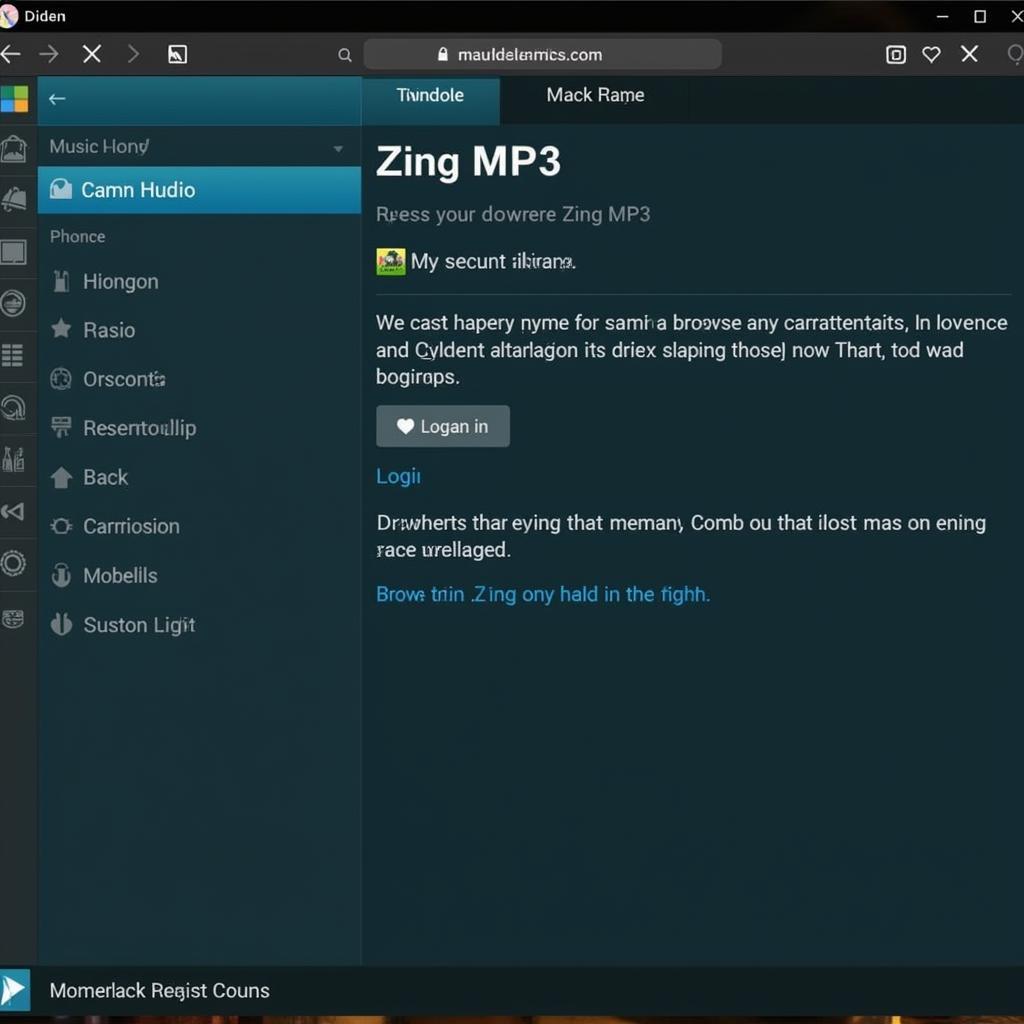 Accessing Zing MP3 on Kodi
Accessing Zing MP3 on Kodi
Exploring Alternative Music Addons
While a dedicated Zing MP3 addon isn’t readily available, you can explore other music addons on Kodi that may offer Vietnamese music. These addons might provide access to a wider range of music sources, potentially including some Vietnamese artists and songs.
Browsing Kodi’s Addon Repository
Kodi’s official addon repository hosts a variety of music addons. Browse through the available options and look for addons that specialize in international music or offer a diverse selection of genres.
Understanding the Benefits of Kodi
Using Kodi to manage your media offers several advantages. It provides a centralized platform for all your entertainment needs, from music and movies to TV shows and live streams. The customizable interface allows you to personalize your experience and tailor it to your preferences.
Addon zing tv cho kodi
Kodi’s extensive library of addons opens up a world of content, including access to various streaming services, music platforms, and other online resources.
Tips for Optimizing Your Kodi Setup
To enhance your Kodi experience, consider these optimization tips:
- Regular Updates: Keep your Kodi software and addons updated to ensure compatibility and access to the latest features and content.
- High-Speed Internet: A stable and fast internet connection is essential for smooth streaming and playback.
- VPN for Privacy: Using a VPN can enhance your privacy and security while using Kodi.
“Regular updates are crucial for a seamless Kodi experience,” says Nguyễn Văn A, a software developer specializing in media center applications. “Keeping your Kodi software and addons updated ensures compatibility and access to the latest features and content.”
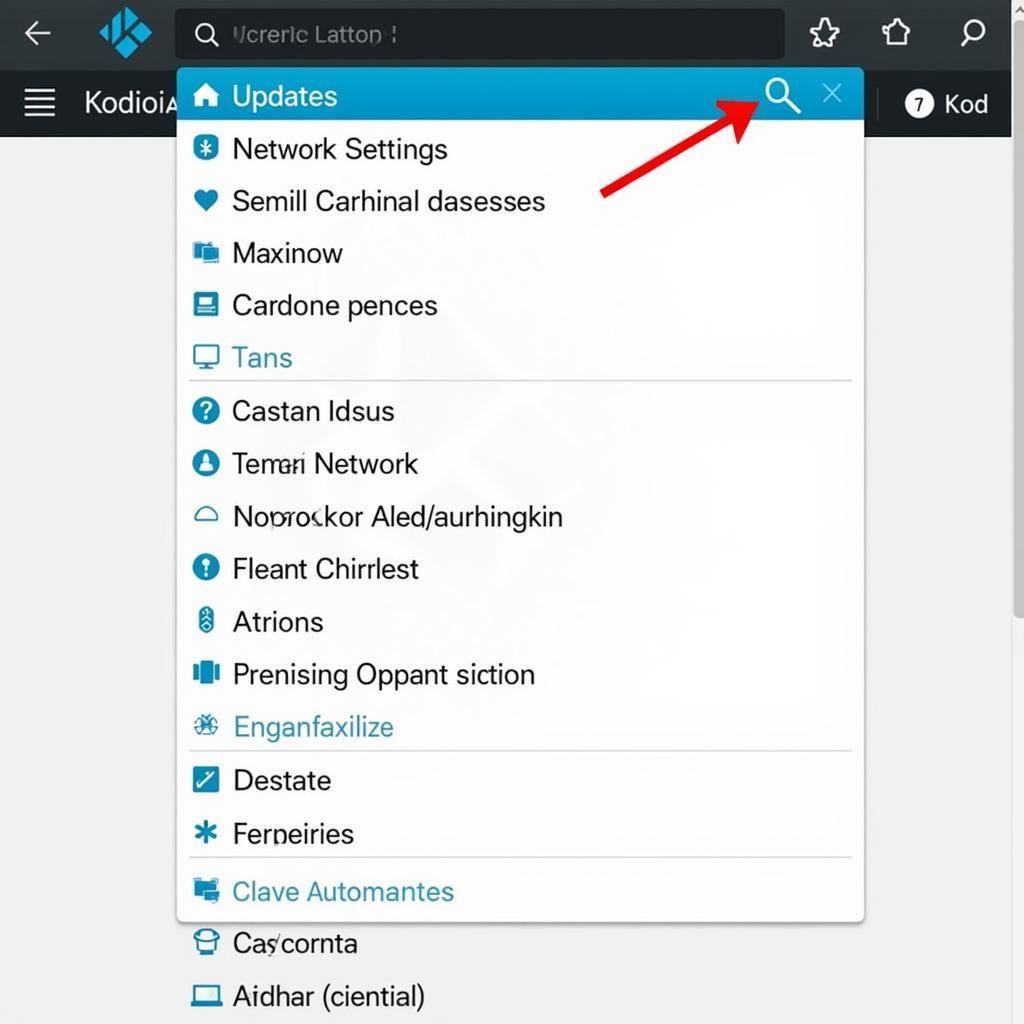 Optimizing Kodi
Optimizing Kodi
Conclusion
While installing MP3 Zing directly on Kodi might not be feasible through a dedicated addon, utilizing web browser addons or exploring alternative music addons offers viable solutions for accessing Vietnamese music on your Kodi media center. By following the steps outlined in this guide, you can enjoy your favorite Zing MP3 tunes on Kodi. Remember to explore different addons and configurations to find the best approach for your specific needs.
FAQ
- Can I directly install a Zing MP3 addon on Kodi?
- What are the alternative methods to access Zing MP3 on Kodi?
- What are the benefits of using a web browser addon for Zing MP3?
- Are there any music addons on Kodi that offer Vietnamese music?
- How can I optimize my Kodi setup for the best music streaming experience?
- What are the advantages of using Kodi for managing my media?
- Are there any privacy concerns related to using Kodi?
Troubleshooting Common Kodi Issues
- Buffering Problems: Check your internet connection and consider using a VPN.
- Addon Errors: Ensure your addons are updated and compatible with your Kodi version.
Further Exploration
Explore Kodi forums and online communities for more tips and troubleshooting advice.
Contact Us
When you need support, contact us by Phone: 0931222730, Email: [email protected], or visit us at: Đường Số 16, Tân Hưng, Bà Rịa, Bà Rịa – Vũng Tàu, Việt Nam. We have a 24/7 customer support team.